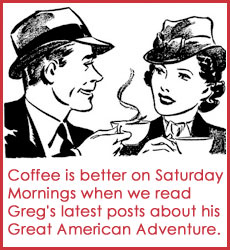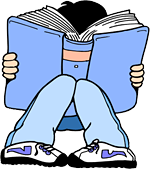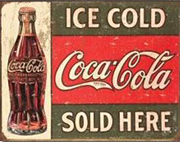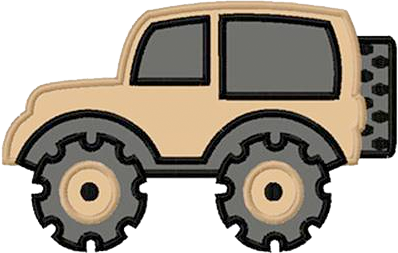HOW TO READ OUR GREAT AMERICAN ADVENTURE TRAVEL MAP
The blue pointer marks our current location. The red ones indicate places we’ve already explored. Use your mouse wheel to zoom for more geographic detail on the map. And when you click on any colored location pointer, a text box will appear with specific notes about our visit to that location. The date of our visit will be displayed, so if you’re interested in the area you can read more about it on my blog posts for that period of time. And you can locate photos of the area by clicking on the Gallery Tab and using the drop-down menu. Note: As of December 1, 2016 the travel map widget I’ve been using has been discontinued. I will try to replace it soon, so I can keep this map current with our travels.